Essential Phone Storage and Cleanup Tips
JT
Understanding Phone Storage
In today's digital age, smartphones have become an indispensable part of our lives, storing everything from photos and videos to apps and documents. However, managing phone storage effectively can be a challenge, especially when your device starts showing signs of being full. Understanding how your phone's storage works is the first step towards efficient cleanup.
Most smartphones come with a fixed amount of internal storage, and while some offer expandable storage options via SD cards, it's crucial to regularly monitor your storage usage. Knowing what consumes space on your device will help you make informed decisions about what to keep and what to remove.

Regularly Clear Cache
One common culprit that takes up unnecessary storage is cache data. Cache files are temporary data stored by apps to speed up processes. While they are useful, over time they can accumulate and occupy significant space. Regularly clearing cache can help free up storage without losing important data.
To clear cache on most devices, you can go to your phone's settings, select the apps section, and then individually clear the cache for each app. Some phones also offer a built-in cleanup tool that allows you to clear cache in bulk.
Utilize Cloud Storage
If you find yourself constantly running out of space even after deleting unwanted files, consider using cloud storage services. Platforms such as Google Drive, Dropbox, and iCloud provide excellent options for storing photos, videos, and documents safely without using up phone storage.
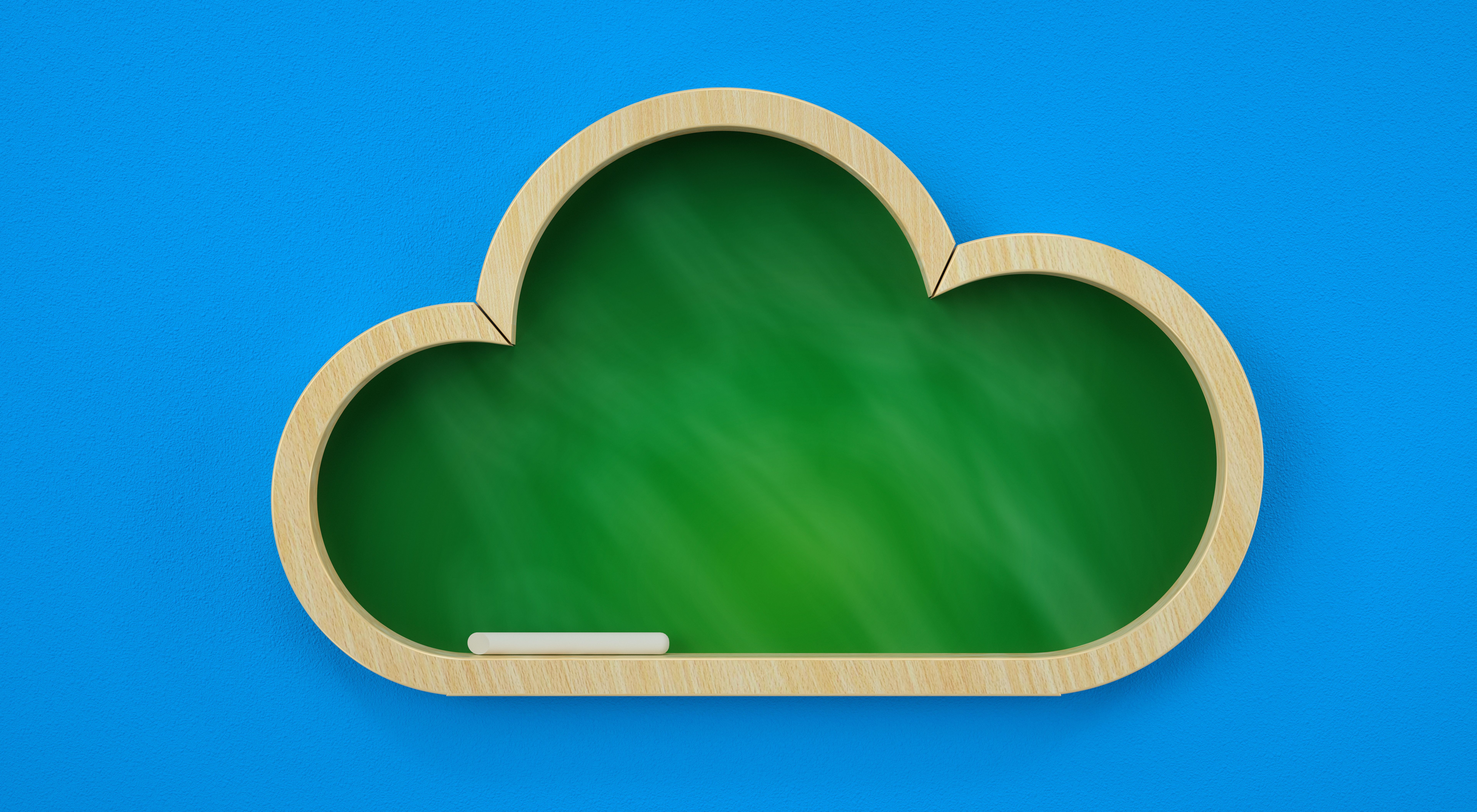
Cloud storage not only helps in freeing up space but also ensures that your important files are backed up. This means that even if you lose your phone, your data remains secure and accessible from any other device.
Delete Unused Apps
Many of us have apps installed that we rarely or never use. These apps can take up a surprising amount of space. Regularly reviewing and deleting unused apps can significantly increase your available storage.
Most smartphones provide insights into app usage in the settings menu. You can check which apps you haven't used in a while and decide whether to keep or remove them. Remember, you can always reinstall an app later if needed.
Manage Media Files
Photos and videos are usually the biggest storage hogs on any smartphone. Regularly going through your gallery and deleting duplicates or unwanted media can help reclaim storage space. Consider transferring older media files to an external hard drive or cloud storage to keep your phone optimized.

Additionally, take advantage of photo optimization features that are available on many phones. These features reduce the size of photos without compromising quality, helping you save space without losing precious memories.
Regular Backups and Updates
Conducting regular backups not only protects your data but also allows you to perform cleanups more confidently. When you know your data is safe elsewhere, you can make more drastic storage decisions without worrying about permanent loss.
Moreover, ensure that your phone's software is always updated. Manufacturers often release updates that improve storage management and overall device performance. Keeping your phone's software up-to-date ensures you benefit from the latest enhancements and bug fixes.
